
Introducing Graysky Pro
12 December 2023 - by @mozzius.dev
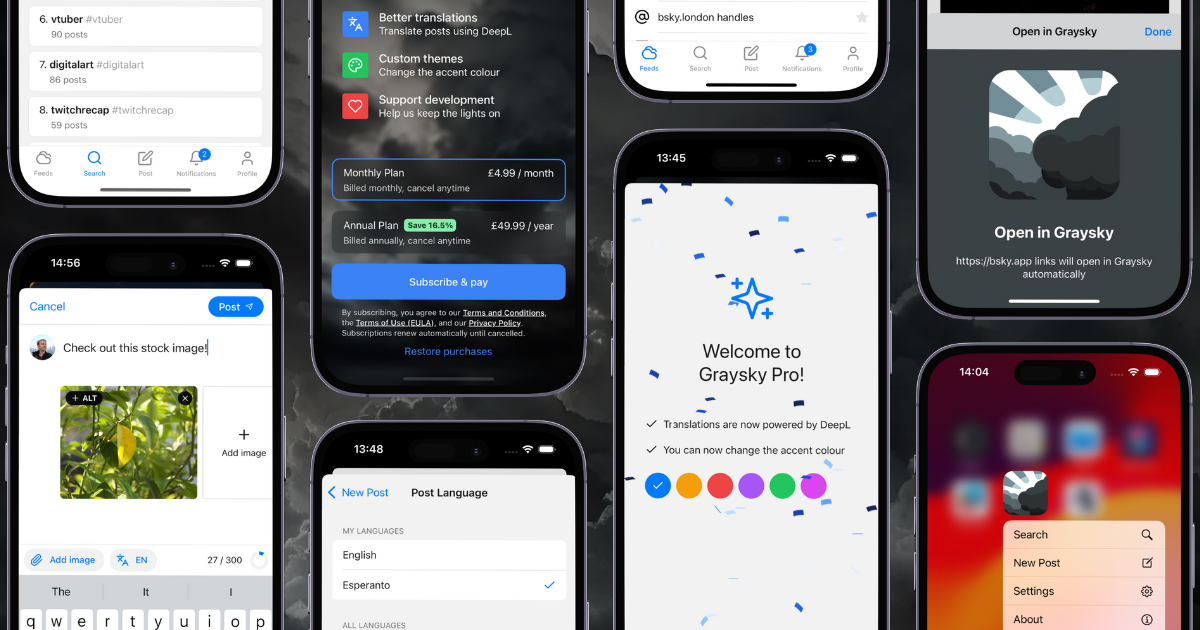
Introducing Graysky Pro
With the release of Graysky v1.2, I'm excited to announce the launch of Graysky Pro, our new premium version!
Graysky Pro is a subscription that unlocks extra features on top of the free version of Graysky. In this first release, Graysky Pro unlocks the following features:
- Better translations: Translate posts into your preferred language using DeepL. DeepL offers much better quality translations than the default Google Translate.
- Custom themes: Set a custom theme colour for Graysky - choose from a selection of pre-defined colours, and make Graysky your own.
We've got a lot more features planned for Graysky Pro in the near future, including:
- Custom app icons: Choose from a selection of app icons to customise the look of Graysky on your home screen.
- Polls: Create polls in your posts, and vote on polls created by others.
- Analytics: View analytics for your posts, including likes, reposts, and engagement.
On top of this, update v1.2 is jam-packed with new features for all versions of Graysky, including:
- New post composer: The post composer has been rebuilt from the ground up to be faster and smoother, and now lets you select the post language.
- Huge performance improvements: Navigating around the app should feel 10x snappier, thanks to a lot of performance improvements under the hood.
- Open in Graysky Safari extension (iOS): You can now open Bluesky links in Graysky directly from Safari on iOS.
- Trending topics: The search screen now shows trending topics, so you can see what's popular on Bluesky right now.
- Quick actions: You can now hold down on the Graysky icon to quickly compose a post, search, or open settings. On Android, you can even drag these actions onto your home screen for quick access.
- Fancy profile refresh animation (iOS): Pull to refresh got a makeover, and now shows a fancy animation when you refresh your profile.
- Profile joined date: You can now see when a user joined Bluesky on their profile. Thanks @st-cyr.bsky.social for your contribution!
- Better suggestions: Users you follow are now shown at the top of the autocomplete list.
- Tablet orientation lock (Android): You can now rotate Graysky on Android tablets.
Plus a whole bunch of bug fixes and other improvements, including a fix to that annoying "stuck image" bug. Check out the full changelog for more details.
FAQ
How do I get Graysky Pro?
You can subscribe to Graysky Pro by going to the "Graysky Pro" tab in the drawer menu (press your profile picture in the top left corner of the screen to open it). From there, you can choose to subscribe monthly or yearly.
After that, it will unlock an additional area in the settings menu where you can enable the features you want to use.
How much does it cost?
Graysky Pro is available for approximately $4.99 per month (depending on region). You can also save money by subscribing for a year at a time, which costs approximately $49.99 per year.
What about the free version?
To be clear - it's completely optional, and the free version of Graysky will always be available. I'm committed to keeping the basic Bluesky experience (a.k.a. what the official Bluesky app offers) free, and only paywall extra features. Examples of these would be cosmetic features like custom themes and app icons, or features that require additional server resources, like polls and analytics.
What's Graysky?
Graysky is a third-party client for the social media platform Bluesky. Built with React Native, Graysky aims to provide a fast, reliable, and beautiful experience for Bluesky users on both Android and iOS. Graysky is completely free to use, and will always be open source. Check it out on the App Store and Google Play Store.
See you on the Skyline!
- Samuel (@mozzius.dev)